
How to buy Pay Tokens
This guide presents readers with descriptive info on how they can get Pay Tokens either by direct purchase, or swapping coins they own for Pay, at no transaction cost.
This guide will show you easy methods you can use to purchase Pay Tokens, with a focus on funding the Contest app.
Introduction
One can use different methods to acquire Pay Tokens, with the fastest and most streamlined process being the 100Pay Dashboard. This platform is fast and attracts zero(0) fees, allowing you to get the complete value of your money. Let's explore how you can leverage this platform to purchase Pay Tokens, after which we will explore alternatives.
Using the 100Pay Dashboard
The 100Pay Dashboard is a user-friendly platform designed to receive and send crypto payments, manage businesses, and facilitate easy and secure transactions with Pay Tokens and other cryptocurrencies. Let me walk you through the step-by-step process of purchasing Pay Tokens using the 100Pay Dashboard. Using the Dashboard, we will discuss two options for getting Pay Tokens: depositing and swapping coins to Pay or buying from a 100Pay merchant with your local currency.
Swapping Other Cryptocurrencies to Pay Tokens
On the Dashboard, you can deposit other popular cryptocurrencies, such as BTC, USDT, SOL, etc., and swap them to the equivalent in Pay Tokens at no transaction charge. To get Pay Tokens using this method, follow the steps outlined below:
- Sign in to the 100Pay Dashboard (or create a new account if you are not already an existing user) and set up your transaction pin (which authorizes actions performed on your 100Pay account).
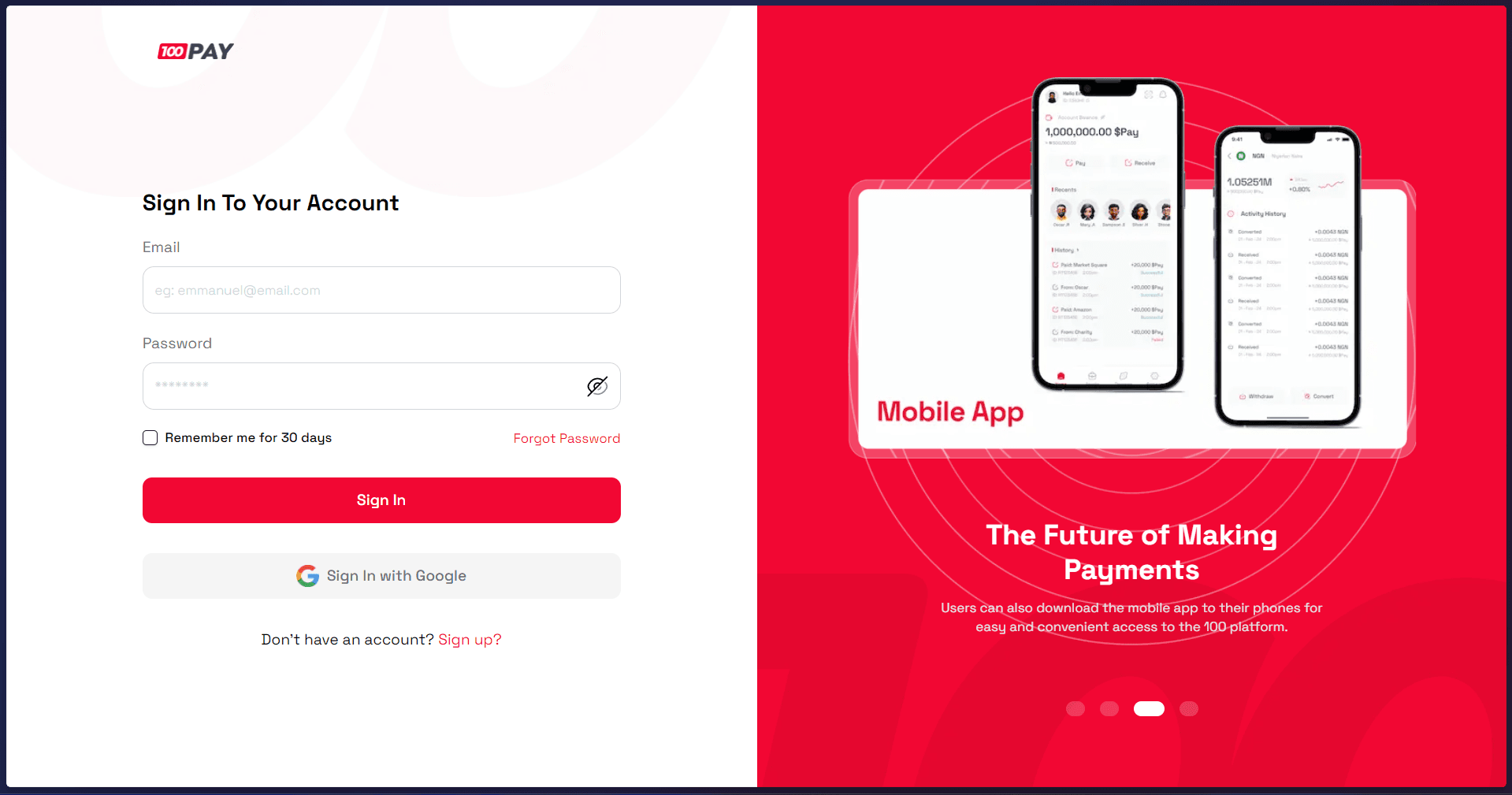
-
On the Assets page, select the cryptocurrency you wish to deposit and click on the “Receive” button on the new page that opens. Here, it checks if you previously had a wallet for that coin on the platform and provides an option to generate a new wallet.
-
If you do not already have a wallet, click the “Generate Wallet” button. The platform automatically creates a wallet that can receive the selected cryptocurrency. Currently, you will have a generated QR code you can scan and a wallet address you can share to receive the selected Crypto on the Bep20(BSC) network.
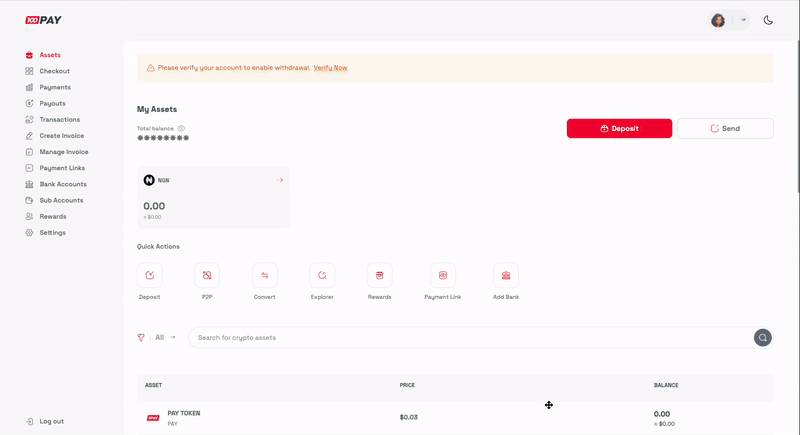
In the screen recorded above, I created a wallet for USDT on the Dashboard. I can deposit my USDT on the BSC network and swap it for Pay Tokens.
-
Deposit cryptocurrency to your account using the generated wallet information and refresh the page to see an update on your available balance (follow step 2 and create a wallet for Pay Tokens before moving to the next step).
-
Next, on the USDT asset page, enter the amount of USDT you wish to convert and take note of the Pay Token equivalent, as that is what you will receive in your Pay Token wallet, and click on the “Convert” button to exchange the specified amount of the selected coin for Pay.
Purchasing Pay Tokens on Merchant P2P
Alternatively, suppose you do not have cryptocurrencies to swap and want to purchase with your Fiat (local currencies) instead. In that case, 100Pay also provides a merchant P2P platform with verified merchants available to sell Pay around the clock. Using this service, you can enter the amount you wish to buy, see the equivalent amount of Pay to be received, place an order, and receive Pay Tokens sent to your 100Pay Pay Token Wallet using your unique Pay ID. The platform accounts for all merchants, and you can quickly contact the merchant or support in the occurrence of any issues; as such, you don't have to worry about not receiving the tokens you purchase.
To buy Pay using Fiat:
-
Open the Assets Page and select "P2P trading" from the Quick Action options.
-
Select the trader (e.g Satoshi) you wish to purchase from and click the "Buy Pay" button.
-
Enter the amount you wish to purchase, enter your Pay ID (which can be obtained from your Assets page), and click "Buy." The merchant's account information is displayed. After making the transaction, click the "I have sent Payment" button to finalize it.

- Within 5-15 minutes, the Pay Merchant will confirm the transaction and send the Pay Token to your wallet, after which you will be notified via email of the credit transaction. If you look at your transaction history for your Pay Tokens there will be a credit transaction for the coins you bought, sent by the merchant.
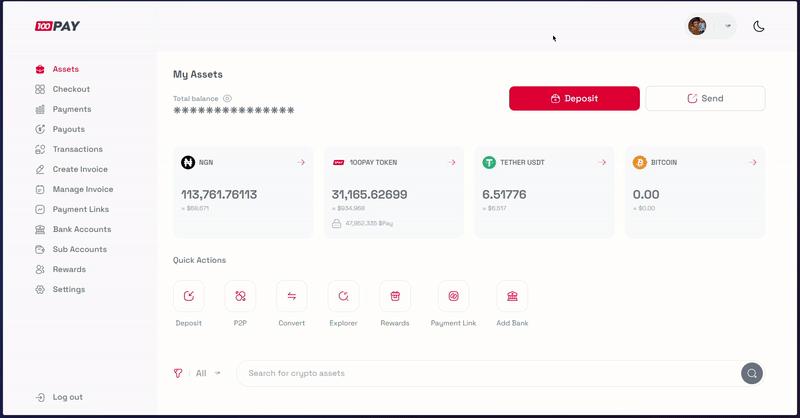
Sending Pay Tokens from the Dashboard to the Contest App
Using either of the two methods described above, you would currently be holding Pay Tokens in your 100Pay dashboard wallet, but your main goal is to fund your Contest App account. Let me guide you through a sequence of steps to achieve that.
- Navigate back to the Assets Page and select Pay Tokens. Click on “Withdraw” and select “Send Internal”. Open the Contest app, go to the Profile Screen, Click “Fund Wallet,” and click “Pay with 100pay checkout”. This option allows you to fund directly from your 100 Pay dashboard at zero fees.
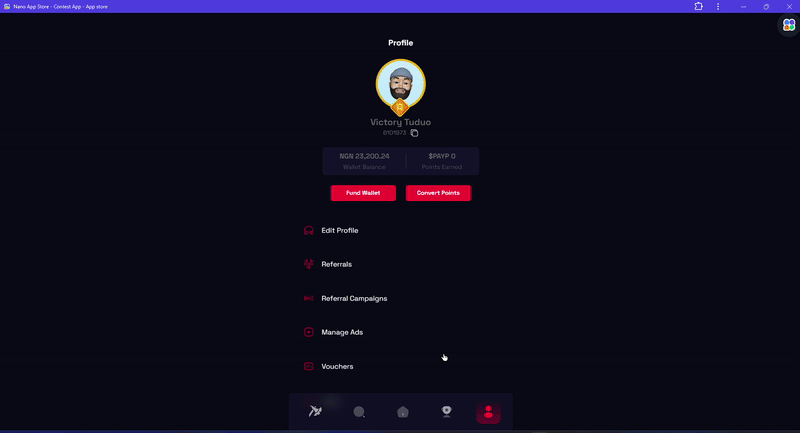
- In the input box, enter the amount you wish to deposit and click on “Continue.” The amount you enter doesn’t have to be precisely the amount you would be depositing; it can be higher or lesser. It loads the 100Pay checkout and shows you the option to use 100Pay Tokens for payment on the BSC network.

- In the generated information, it provides a “Pay ID” and a reference code, which you will need to copy and enter on the “internal Send” in the 100Pay dashboard, along with the amount and transaction pin to send money to your Contest App account at lightning speed. For this example, I am using the Nano Apps platform as it allows me to switch effortlessly between applications.

- Within seconds, you will receive a notification on the Contest App informing you that a payment has been detected. You can view all payments by clicking on the action button “My Payments.” Close the checkout modal after confirming receipt of the funded amount.

Congratulations 🎉 you have successfully funded your Contest App account.
Alternative Purchase of Pay Tokens from an Exchange
Pay Token is currently listed and trading on the XT platform. You can deposit USDT and buy Pay Tokens on the exchange. Afterward, you can withdraw the coin to the Pay deposit wallet address on the Contest App “Fund Wallet” option using either the generated wallet address or scanning the QR code.
The major demerit of this approach is the amount of Pay that will be paid as a transaction charge and the existence of a fixed minimum withdrawal amount, which is slightly high.
